简介
如何通过监控找到性能瓶颈?
- 微观上,快速地找出进程内的瓶颈函数,就是从代码层面直接寻找调用次数最频繁、耗时最长的函数,通常它就是性能瓶颈。火焰图
- 宏观上,找出整个分布式系统中的瓶颈组件。全链路监控
cpu
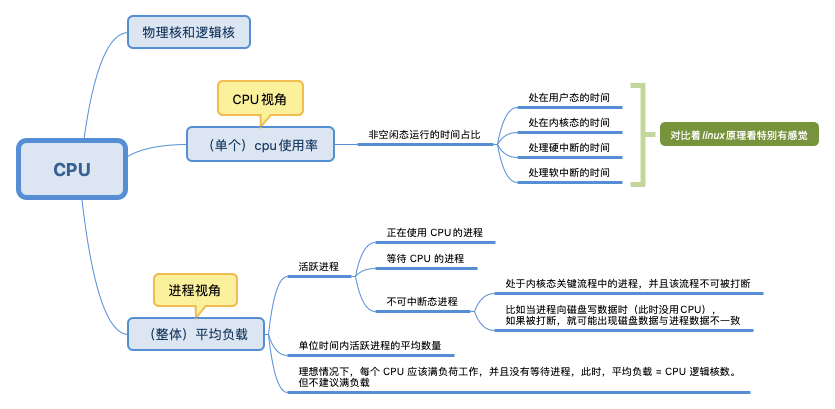
CPU 的物理核与逻辑核
一台机器可能包含多块 CPU 芯片,多个 CPU 之间通过系统总线通信。一块 CPU 芯片可能包含多个物理核,每个物理核都是一个实打实的运算核心(包括运算器、存储器等)。超线程(Hyper-Threading)技术可以让一个物理核在单位时间内同时处理两个线程,变成两个逻辑核。但它不会拥有传统单核 2 倍的处理能力,也不可能提供完整的并行处理能力。
假设一个 CPU 芯片就是一个班级;它有 2 个物理核,也就是 2 个同学,老师让他们分别担任班长和体育委员;过了一段时间,校长要求每个班级还要有学习委员和生活委员,理论上还需要 2 位同学,但是这个班级只有 2 个人,最后老师只能让班长和体育委员兼任。这样一来,对于不了解的人来说,这个班级有班长、体育委员、学习委员和生活委员 4 个职位。
top
top 命令输出
top - 18:31:39 up 158 days, 4:45, 2 users, load average: 2.63, 3.48, 3.53
Tasks: 260 total, 2 running, 258 sleeping, 0 stopped, 0 zombie
%Cpu(s): 38.1 us, 4.2 sy, 0.0 ni, 53.5 id, 2.3 wa, 0.0 hi, 1.9 si, 0.0 st
KiB Mem : 16255048 total, 238808 free, 7608872 used, 8407368 buff/cache
KiB Swap: 33554428 total, 31798304 free, 1756124 used. 7313144 avail Mem
PID USER PR NI VIRT RES SHR S %CPU %MEM TIME+ COMMAND
32080 root 20 0 8300552 4.125g 11524 S 86.4 26.6 1157:05 java
995 root 20 0 641260 41312 39196 S 28.6 0.3 7420:54 rsyslogd
top 命令找到%CPU 排位最高的进程id=32080,进而找到对应的容器
CPU 使用率就是 CPU 非空闲态运行的时间占比,比如,单核 CPU 1s 内非空闲态运行时间为 0.8s,那么它的 CPU 使用率就是 80%;双核 CPU 1s 内非空闲态运行时间分别为 0.4s 和 0.6s,那么,总体 CPU 使用率就是 (0.4s + 0.6s) / (1s * 2) = 50%
%Cpu(s): 38.1 us, 4.2 sy, 0.0 ni, 53.5 id, 2.3 wa, 0.0 hi, 1.9 si, 0.0 st
上述比例加起来是100%
- us(user):表示 CPU 在用户态运行的时间百分比,通常用户态 CPU 高表示有应用程序比较繁忙。典型的用户态程序包括:数据库、Web 服务器等。
- sy(sys):表示 CPU 在内核态运行的时间百分比(不包括中断),通常内核态 CPU 越低越好,否则表示系统存在某些瓶颈。
- ni(nice):表示用 nice 修正进程优先级的用户态进程执行的 CPU 时间。nice 是一个进程优先级的修正值,如果进程通过它修改了优先级,则会单独统计 CPU 开销。
- id(idle):表示 CPU 处于空闲态的时间占比,此时,CPU 会执行一个特定的虚拟进程,名为 System Idle Process。
- wa(iowait):表示 CPU 在等待 I/O 操作完成所花费的时间,通常该指标越低越好,否则表示 I/O 存在瓶颈,可以用 iostat 等命令做进一步分析。
- hi(hardirq):表示 CPU 处理硬中断所花费的时间。硬中断是由外设硬件(如键盘控制器、硬件传感器等)发出的,需要有中断控制器参与,特点是快速执行。
- si(softirq):表示 CPU 处理软中断所花费的时间。软中断是由软件程序(如网络收发、定时调度等)发出的中断信号,特点是延迟执行。
- st(steal):表示 CPU 被其他虚拟机占用的时间,仅出现在多虚拟机场景。如果该指标过高,可以检查下宿主机或其他虚拟机是否异常。
CPU 使用率与平均负载的关系
CPU 使用率是单位时间内 CPU 繁忙程度的统计。而平均负载不仅包括正在使用 CPU 的进程,还包括等待 CPU 或 I/O 的进程。因此,两者不能等同。举一个例子:假设现在有一个电话亭,有 4 个人在等待打电话,电话亭同一时刻只能容纳 1 个人打电话,只有拿起电话筒才算是真正使用。那么 CPU 使用率就是拿起电话筒的时间占比,它只取决于在电话亭里的人的行为,与平均负载没有非常直接的关系。而平均负载是指在电话亭里的人加上排队的总人数。
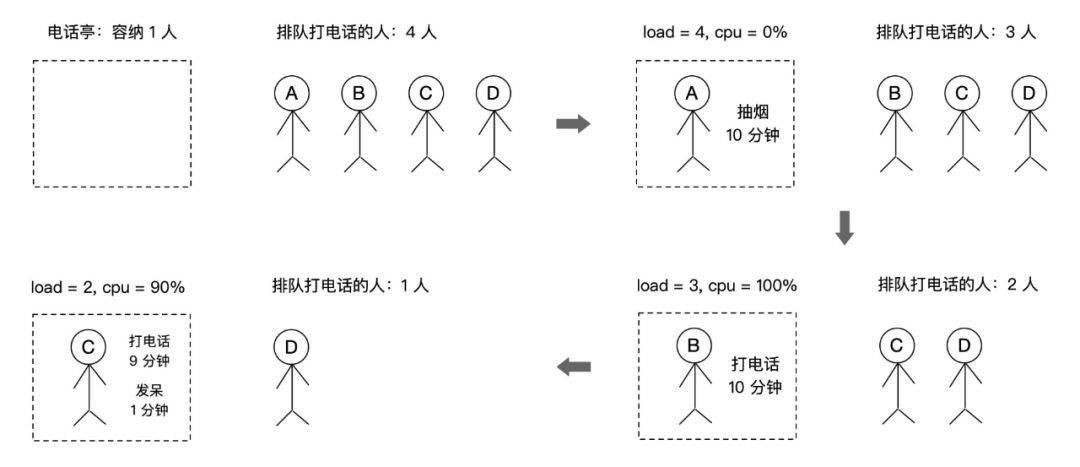
如何排查用户态 CPU 使用率高?
如果想定位消耗 CPU 最多的 Java 代码,可以遵循如下思路:
- 通过
top命令找到 CPU 消耗最多的进程号; - 通过
top -Hp 进程号命令找到 CPU 消耗最多的线程号(列名仍然为 PID); - 通过
printf "%x\n" 线程号命令输出该线程号对应的 16 进制数字; - 通过
jstack 进程号 | grep 16进制线程号 -A 10命令找到 CPU 消耗最多的线程方法堆栈。
如果是非 Java 应用,可以将 jstack 替换为 perf。 生产系统推荐使用 APM 产品,比如阿里云的 ARMS,可以自动记录每类线程的 CPU 耗时和方法栈(并在后台展示),开箱即用,自动保留问题现场
如何限制cpu的使用
The bandwidth allowed for a group(进程所属的组) is specified using a quota and period. Within each given “period” (microseconds), a group is allowed to consume only up to “quota” microseconds of CPU time. When the CPU bandwidth consumption of a group exceeds this limit (for that period), the tasks belonging to its hierarchy will be throttled and are not allowed to run again until the next period. 有几个点
- cpu 不像内存 一样有明确的大小单位,单个cpu 是独占的,只能以cpu 时间片来衡量。
- 进程耗费的限制方式:在period(毫秒/微秒) 内该进程只能占用 quota (毫秒/微秒)。PS:内存隔离是 申请内存的时候判断 判断已申请内存有没有超过阈值。cpu 隔离则是 判断period周期内,已耗费时间有没有超过 quota。PS: 频控、限流等很多系统也是类似思想
- period 指的是一个判断周期,quota 表示一个周期内可用的多个cpu的时间和。 所以quota 可以超过period ,比如period=100 and quota=200,表示在100单位时间里,进程要使用cpu 200单位,需要两个cpu 各自执行100单位
- 每次拿cpu 说事儿得提两个值(period 和 quota)有点麻烦,可以通过进程消耗的 CPU 时间片quota来统计出进程占用 CPU 的百分比。这也是我们看到的各种工具中都使用百分比来说明 CPU 使用率的原因(下文多出有体现)。
ps
[root@deployer ~]# ps -ef
UID PID PPID C STIME TTY TIME CMD
root 1 0 0 2018 ? 00:00:29 /usr/lib/systemd/systemd --system --deserialize 21
root 2 0 0 2018 ? 00:00:00 [kthreadd]
root 3 2 0 2018 ? 00:00:00 [ksoftirqd/0]
root 5 2 0 2018 ? 00:00:00 [kworker/0:0H]
root 9 2 0 2018 ? 00:00:40 [rcu_sched]
......
root 337 2 0 2018 ? 00:00:01 [kworker/3:1H]
root 380 1 0 2018 ? 00:00:00 /usr/lib/systemd/systemd-udevd
root 415 1 0 2018 ? 00:00:01 /sbin/auditd
root 498 1 0 2018 ? 00:00:03 /usr/lib/systemd/systemd-logind
......
root@pts/0
root 32794 32792 0 Jan10 pts/0 00:00:00 -bash
root 32901 32794 0 00:01 pts/0 00:00:00 ps -ef
三类进程
- pid=1 init进程Systemd
- pid=2 内核线程kthreadd,用户态不带中括号, 内核态带中括号。在 linux 内核中有一些执行定时任务的线程, 比如定时写回脏页的 pdflush, 定期回收内存的 kswapd0, 以及每个 cpu 上都有一个负责负载均衡的 migration 线程等.
- tty 带问号的,说明不是前台启动的,一般都是后台启动的服务
perf
两篇文章除了膜拜之外,最大的体会就是:业务、docker daemon、网关、linux内核、硬件 都可能会出问题,都得有手段去支持自己做排除法
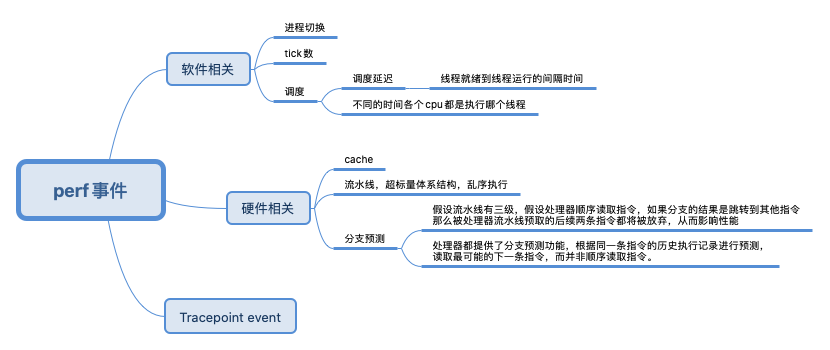
perf began as a tool for using the performance counters subsystem in Linux, and has had various enhancements to add tracing capabilities. linux 有一个performance counters,perf 是这个子系统的外化。
Performance counters are CPU hardware registers that count hardware events such as instructions executed, cache-misses suffered, or branches mispredicted. They form a basis for profiling applications to trace dynamic control flow and identify hotspots. perf provides rich generalized abstractions over hardware specific capabilities. Among others, it provides per task, per CPU and per-workload counters, sampling on top of these and source code event annotation.
Tracepoints are instrumentation points placed at logical locations in code, such as for system calls, TCP/IP events, file system operations, etc. These have negligible(微不足道的) overhead when not in use, and can be enabled by the perf command to collect information including timestamps and stack traces. perf can also dynamically create tracepoints using the kprobes and uprobes frameworks, for kernel and userspace dynamic tracing. The possibilities with these are endless. 基于已有的或动态创建的tracepoints 跟踪数据
The userspace perf command present a simple to use interface with commands like:
- perf stat: obtain event counts
- perf record: record events for later reporting
- perf report: break down events by process, function, etc.
- perf annotate: annotate assembly or source code with event counts
- perf top: see live event count
- perf bench: run different kernel microbenchmarks
Perf – Linux下的系统性能调优工具,第 1 部分 值得再细读一遍,尤其是如何从linxu及硬件 视角优化性能。
当算法已经优化,代码不断精简,人们调到最后,便需要斤斤计较了。cache 啊,流水线啊一类平时不大注意的东西也必须精打细算了。
干货携程容器偶发性超时问题案例分析(一)干货携程容器偶发性超时问题案例分析(二) 这两篇文章中,使用perf sched 发现了物理上存在的调度延迟问题。
perf stat
perf stat 针对程序 t1 的输出
$perf stat ./t1
Performance counter stats for './t1':
262.738415 task-clock-msecs # 0.991 CPUs
2 context-switches # 0.000 M/sec
1 CPU-migrations # 0.000 M/sec
81 page-faults # 0.000 M/sec
9478851 cycles # 36.077 M/sec (scaled from 98.24%)
6771 instructions # 0.001 IPC (scaled from 98.99%)
111114049 branches # 422.908 M/sec (scaled from 99.37%)
8495 branch-misses # 0.008 % (scaled from 95.91%)
12152161 cache-references # 46.252 M/sec (scaled from 96.16%)
7245338 cache-misses # 27.576 M/sec (scaled from 95.49%)
0.265238069 seconds time elapsed
perf stat 给出了其他几个最常用的统计信息:
- Task-clock-msecs:CPU 利用率,该值高,说明程序的多数时间花费在 CPU 计算上而非 IO。
- Context-switches:进程切换次数,记录了程序运行过程中发生了多少次进程切换,频繁的进程切换是应该避免的。
- Cache-misses:程序运行过程中总体的 cache 利用情况,如果该值过高,说明程序的 cache 利用不好
- CPU-migrations:表示进程 t1 运行过程中发生了多少次 CPU 迁移,即被调度器从一个 CPU 转移到另外一个 CPU 上运行。
- Cycles:处理器时钟,一条机器指令可能需要多个 cycles,
- Instructions: 机器指令数目。
- IPC:是 Instructions/Cycles 的比值,该值越大越好,说明程序充分利用了处理器的特性。
- Cache-references: cache 命中的次数
- Cache-misses: cache 失效的次数。
通过指定 -e 选项,可以改变 perf stat 的缺省事件 ( 可以通过 perf list 来查看 )。假如你已经有很多的调优经验,可能会使用 -e 选项来查看您所感兴趣的特殊的事件。
perf sched
Perf – Linux下的系统性能调优工具,第 2 部分未读
perf sched 使用了转储后再分析 (dump-and-post-process) 的方式来分析内核调度器的各种事件
