简介
CNI插件是可执行文件,会被kubelet调用。启动kubelet --network-plugin=cni,--cni-conf-dir 指定networkconfig配置,默认路径是:/etc/cni/net.d,并且,--cni-bin-dir 指定plugin可执行文件路径,默认路径是:/opt/cni/bin。
整体架构
很多文章都是从跨主机容器如何通信 的来阐述网络方案,这或许是一个很不好的理解曲线,从实际来说,一定是先有网络,再为Pod “连上网”。
先说网络再说Pod
阿里巴巴的一本Kubernetes的册子提到容器网络的几个阶段(对于不同网络方案, 某些步骤可选),分阶段理解容器网络,即先有网络通信能力,再有Pod接入网络
- 集群阶段, 确定的集群的CIDR,为每个节点分配 podCIDR/网段
- 节点阶段
- 集群范围内,为每个节点增加路由表项
- 节点内,运行一些守护进程(以同步数据、接受指令),创建虚拟网桥cni0,以及与 cni0 相关的路 由。 这些配置的作用是,从节点外部进来的网络包,如果目的 IP 是 podCIDR,则会 被节点转发到 cni0 虚拟局域网里。 前两个阶段,集群实际上已经为 Pod 之间搭建了网络通信的干道。
- pod 阶段。kubelet 会通过 cni 为这个 Pod 本身创建网络命名空间和 veth 设备,然后,把其中一个 veth 设备加入到 cni0 虚拟 网桥里,并为 Pod 内的 veth 设备配置 ip 地址。这样 Pod 就和网络通信的干道连接 在了一起。
先说Pod再说网络
理解 CNI 和 CNI 插件CNI 插件的实现通常包含两个部分:
-
一个二进制的 CNI 插件去配置 Pod 网卡和 IP 地址。这一步配置完成之后相当于给 Pod 上插上了一条网线,就是说它已经有自己的 IP、有自己的网卡了;
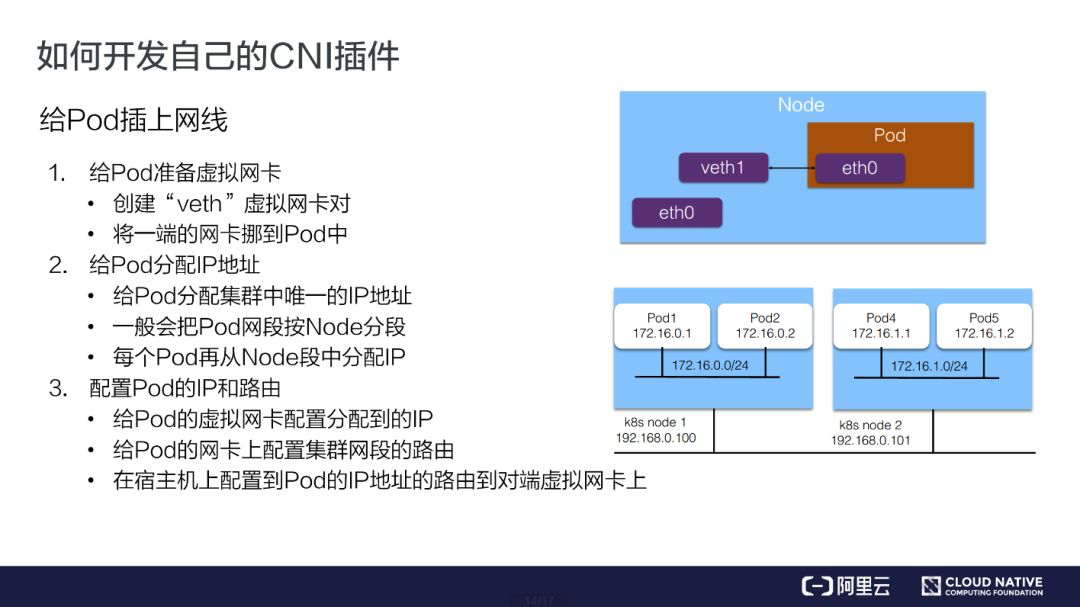
通常我们会用一个 “veth” 这种虚拟网卡,一端放到 Pod 的网络空间,一端放到主机的网络空间,这样就实现了 Pod 与主机这两个命名空间的打通。
-
一个 Daemon 进程去管理 Pod 之间的网络打通。这一步相当于说将 Pod 真正连上网络,让 Pod 之间能够互相通信。
- 首先 CNI 在每个节点上运行的 Daemon 进程会学习到集群所有 Pod 的 IP 地址及其所在节点信息;学习的方式通常是通过监听 K8s APIServer,拿到现有 Pod 的 IP 地址以及节点,并且新的节点和新的 Pod 的创建的时候也能通知到每个 Daemon。
- 拿到 Pod 以及 Node 的相关信息之后,再去配置网络进行打通。首先 Daemon 会创建到整个集群所有节点的通道。这里的通道是个抽象概念,具体实现一般是通过 Overlay 隧道、阿里云上的 VPC 路由表、或者是自己机房里的 BGP 路由完成的。第二步是将所有 Pod 的 IP 地址跟上一步创建的通道关联起来。关联也是个抽象概念,具体的实现通常是通过 Linux 路由、fdb 转发表或者OVS 流表等完成的。
- Linux 路由可以设定某一个 IP 地址路由到哪个节点上去。
- fdb 转发表是 forwarding database 的缩写,就是把某个 Pod 的 IP 转发到某一个节点的隧道端点上去(Overlay 网络)。
- OVS 流表是由 Open vSwitch 实现的,它可以把 Pod 的 IP 转发到对应的节点上。
深入了解一个网络组件的切入点就是:网络组件的cni plugin 与 网络组件的node agent 的分工边界。
CNI SPEC
CNI (Container Network Interface): Specification that act as interface between Container runtime and networking model implementations。
The cni specification is lightweight; it only deals with the network connectivity of containers,as well as the garbage collection of resources once containers are deleted.
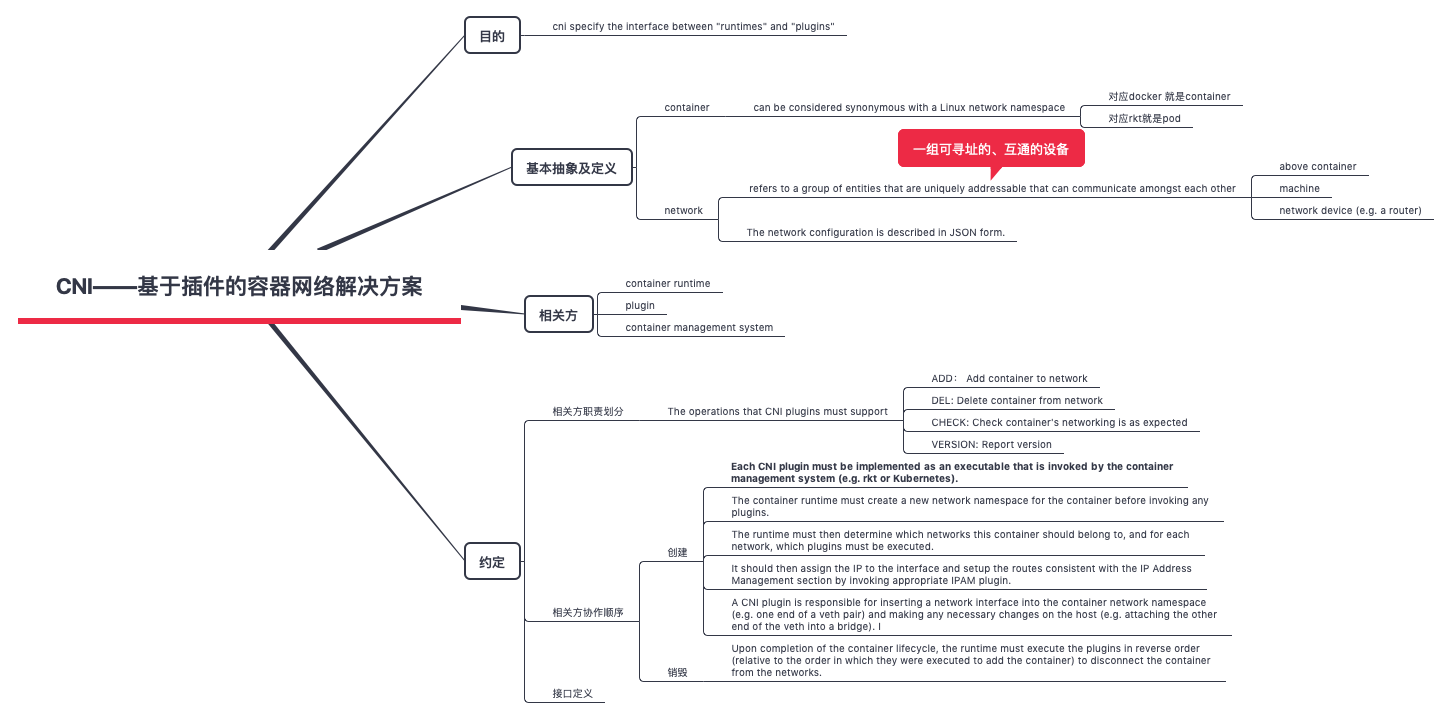
cni 接口规范,不是很长Container Network Interface Specification(原来技术的世界里很多规范用Specification 来描述)。对 CNI SPEC 的解读 Understanding CNI (Container Networking Interface)
kubernetes 对CNI 的实现(SPEC复杂的描述体现在 code 上就是几个函数)
## github.com/containernetworking/cni/libcni/api.go
type CNI interface {
AddNetworkList(net *NetworkConfigList, rt *RuntimeConf) (types.Result, error)
DelNetworkList(net *NetworkConfigList, rt *RuntimeConf) error
AddNetwork(net *NetworkConfig, rt *RuntimeConf) (types.Result, error)
DelNetwork(net *NetworkConfig, rt *RuntimeConf) error
}
wiki 在描述驱动系统时提到:A driver provides a software interface to hardware devices, enabling operating systems and other computer programs to access hardware functions without needing to know precise details about the hardware being used. CNI interface 将一个复杂的系统收敛到几个“入口”,运用之妙存乎一心。
使用CNI binary
“裸机” 使用cni
Understanding CNI (Container Networking Interface)
mkdir cni
user@ubuntu-1:~$ cd cni
user@ubuntu-1:~/cni$ curl -O -L https://github.com/containernetworking/cni/releases/download/v0.4.0/cni-amd64-v0.4.0.tgz
user@ubuntu-1:~/cni$ tar -xzvf cni-amd64-v0.4.0.tgz
user@ubuntu-1:~/cni$ ls
bridge cni-amd64-v0.4.0.tgz cnitool dhcp flannel host-local ipvlan loopback macvlan noop ptp tuning
创建一个命名空间sudo ip netns add 1234567890,调用cni plugin将 container(也就是network namespace) ADD 到 network 上
cat > mybridge.conf <<"EOF"
{
"cniVersion": "0.2.0",
"name": "mybridge",
"type": "bridge",
"bridge": "cni_bridge0",
"isGateway": true,
"ipMasq": true,
"ipam": {
"type": "host-local",
"subnet": "10.15.20.0/24",
"routes": [
{ "dst": "0.0.0.0/0" },
{ "dst": "1.1.1.1/32", "gw":"10.15.20.1"}
]
}
}
EOF
sudo CNI_COMMAND=ADD CNI_CONTAINERID=1234567890 CNI_NETNS=/var/run/netns/1234567890 CNI_IFNAME=eth12 CNI_PATH=`pwd` ./bridge < mybridge.conf
mybridge.conf 描述了network 名为mybridge的配置,然后查看1234567890 network namespace 配置
sudo ip netns exec 1234567890 ifconfigeth12 Link encap:Ethernet HWaddr 0a:58:0a:0f:14:02
inet addr:10.15.20.2 Bcast:0.0.0.0 Mask:255.255.255.0
inet6 addr: fe80::d861:8ff:fe46:33ac/64 Scope:Link
UP BROADCAST RUNNING MULTICAST MTU:1500 Metric:1
RX packets:16 errors:0 dropped:0 overruns:0 frame:0
TX packets:8 errors:0 dropped:0 overruns:0 carrier:0
collisions:0 txqueuelen:0
RX bytes:1296 (1.2 KB) TX bytes:648 (648.0 B)
user@ubuntu-1:~/cni$ sudo ip netns exec 1234567890 ip route
default via 10.15.20.1 dev eth12
1.1.1.1 via 10.15.20.1 dev eth12
10.15.20.0/24 dev eth12 proto kernel scope link src 10.15.20.2
这个例子并没有什么实际的价值,但将“cni plugin操作 network namespace” 从cni繁杂的上下文中抽取出来,让我们看到它最本来的样子。从这也可以看到,前文画了图,整理了脑图,但资料看再多,都不如实操案例来的深刻。才能不仅让你“理性”懂了,也能让你“感性”懂了
Using CNI with container runtime
Using CNI with Docker net=none 创建的容器:sudo docker run --name cnitest --net=none -d jonlangemak/web_server_1,为其配置网络 与 上文的为 network namespace 配置网络是一样的。
I mentioned above that rkt implements CNI. In other words, rkt uses CNI to configure a containers network interface.
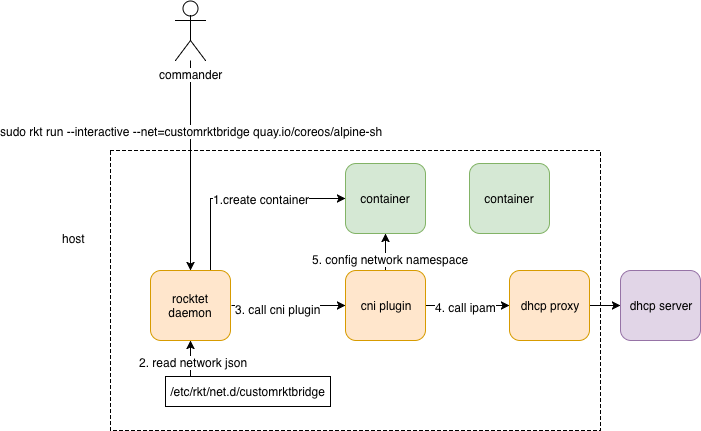
- network 要有一个json 文件描述,这个文件描述 放在rkt 可以识别的
/etc/rkt/net.d/目录下 sudo rkt run --interactive --net=customrktbridge quay.io/coreos/alpine-sh便可以创建 使用customrktbridge network 的容器了。类似的,是不是可以推断docker network create便是 将 network json 文件写入到相应目录下- 表面上的
sudo rkt run --interactive --net=customrktbridge quay.io/coreos/alpine-sh关于网络部分 实际上 是sudo CNI_COMMAND=ADD CNI_CONTAINERID=1234567890 CNI_NETNS=/var/run/netns/1234567890 CNI_IFNAME=eth12 CNI_PATH=pwd ./bridge < mybridge.conf执行,要完成这样的“映射”,需要规范定义 以及 规范相关方的协作,可以从这个角度再来审视前文对CNI SPEC 的一些梳理。
笔者以前一直有一个困惑,network、volume 可以作为一个“资源”随意配置,可以是一个json的存在,尤其是network,docker network create 完了之后 就可以在docker run -net=xx 的时候使用。kubernetes 中更是 yaml 中声明一下network即可使用,是如何的背景支撑这样做? 结合源码来看 加载 CNI plugin Kubelet 会根据 network.json cmd:=exec.Command(ctx,"bridge");cmd.Run()
{
"cniVersion": "0.2.0",
"name": "mybridge",
"type": "bridge",
"bridge": "cni_bridge0",
"isGateway": true,
"ipMasq": true,
"ipam": {
"type": "host-local",
"subnet": "10.15.20.0/24",
"routes": [
{ "dst": "0.0.0.0/0" },
{ "dst": "1.1.1.1/32", "gw":"10.15.20.1"}
]
}
}
答案就在于:我们习惯了主体 ==> 客体,比如docker早期版本,直接docker ==> container/network namespace。 而cni体系中则是runtime ==> cni plugin ==> container/network namespace。container runtime看作是一个network.json文件的“执行器”,通过json 文件找到cni plugin binary 并驱动其执行。一个network 不是一个真实实体,netowrk.json描述的不是如何创建一个网络,而是描述了如何给一个container 配置网络。
Using CNI with CRI
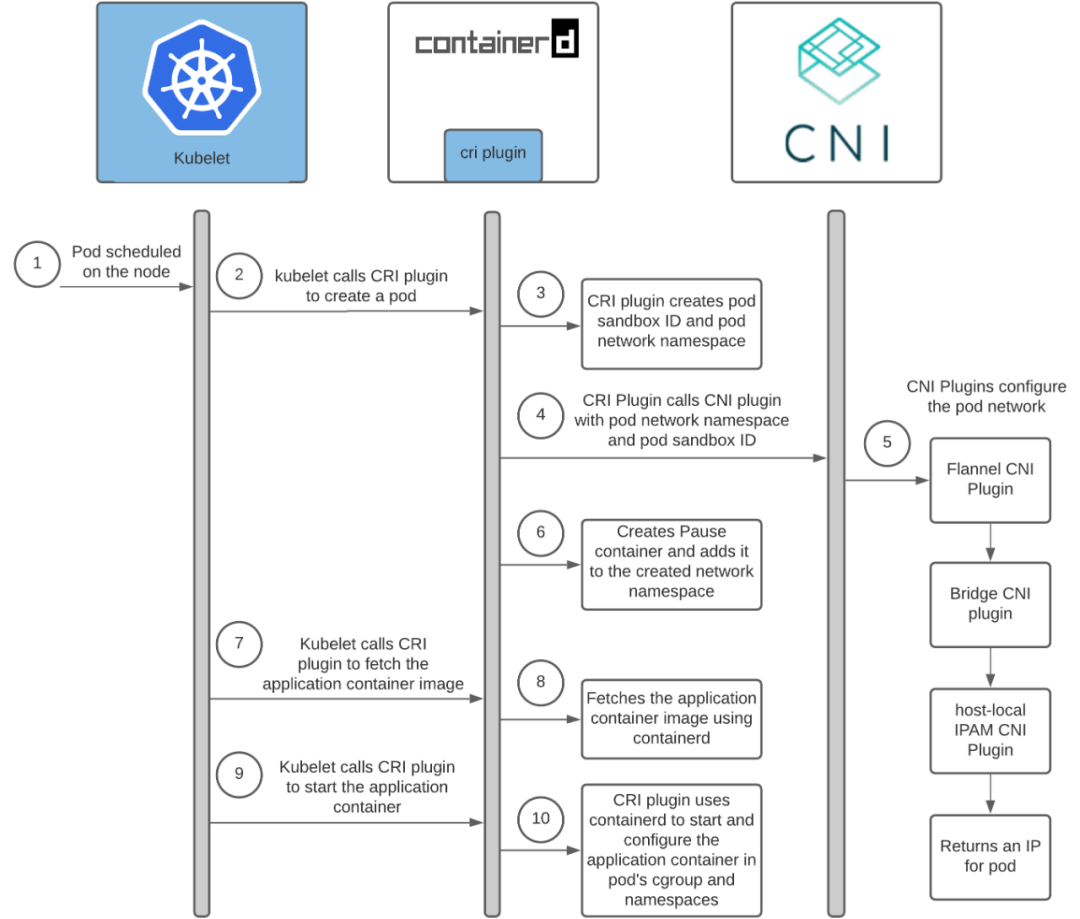
在 Kubernetes 中,处理容器网络相关的逻辑并不会在kubelet 主干代码里执行(上图这块有偏差),而是会在具体的 CRI(Container Runtime Interface,容器运行时接口)实现里完成。对于 Docker 项目来说,它的 CRI 实现叫作 dockershim,相关代码在 pkg/kubelet/dockershim 下
CRI 设计的一个重要原则,就是确保这个接口本身只关注容器, 不关注Pod。但CRI 里有一个PodSandbox,抽取了Pod里的一部分与容器运行时相关的字段,比如Hostname、DnsConfig等。作为具体的容器项目,自己决定如何使用这些字段来实现一个k8s期望的Pod模型。
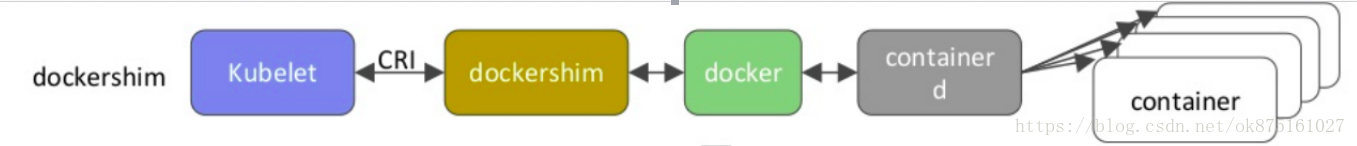
kubelet中调用CRI shim提供的imageService,ContainerService接口,作为gRPC client,dockershim实现了CRI gRPC Server服务端的服务实现,但是dockershim仍然整合到了kubelet中,作为kubelet默认的CRI shim实现.
dockershim 封了一个pkg/kubelet/dockershim/libdocker 会使用docker提供的client来调用cli接口,没错!就是github.com/docker/docker/client。
顺着上文思路,当 kubelet 组件需要创建 Pod 的时候,它第一个创建的一定是 Infra 容器,这体现在上图的 RunPodSandbox 中
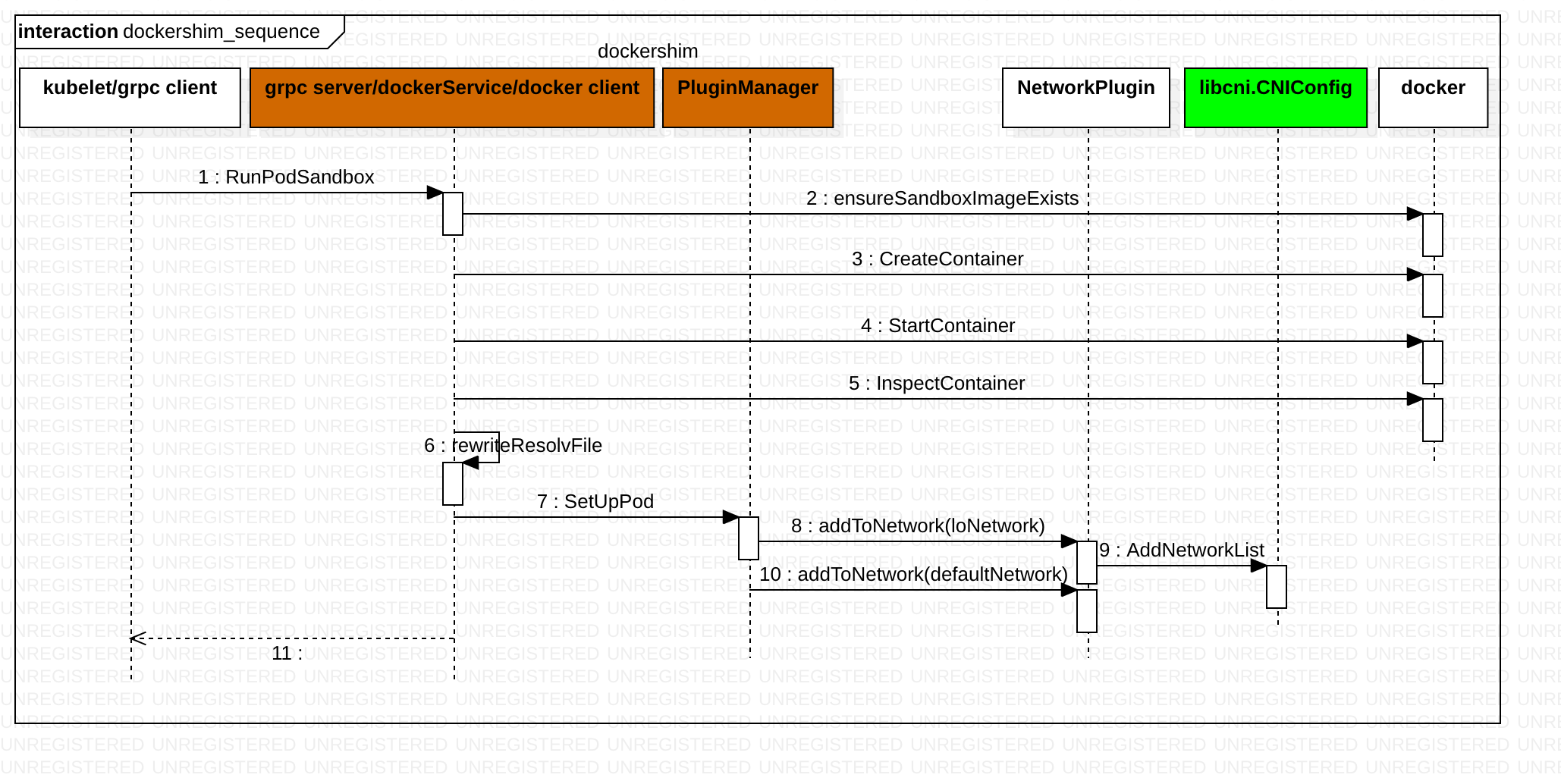
RunPodSandbox creates and starts a pod-level sandbox. Runtimes should ensure the sandbox is in ready state.For docker, PodSandbox is implemented by a container holding the network namespace for the pod.Note: docker doesn’t use LogDirectory (yet).
func (ds *dockerService) RunPodSandbox(ctx context.Context, r *runtimeapi.RunPodSandboxRequest) (*runtimeapi.RunPodSandboxResponse, error) {
config := r.GetConfig()
// Step 1: Pull the image for the sandbox.
err := ensureSandboxImageExists(ds.client, defaultSandboxImage);
// Step 2: Create the sandbox container.
createConfig, err := ds.makeSandboxDockerConfig(config, image)
createResp, err := ds.client.CreateContainer(*createConfig)
ds.setNetworkReady(createResp.ID, false)
defer func(e *error) {
// Set networking ready depending on the error return of the parent function
if *e == nil {
ds.setNetworkReady(createResp.ID, true)
}
}(&err)
// Step 3: Create Sandbox Checkpoint.
ds.checkpointManager.CreateCheckpoint(createResp.ID, constructPodSandboxCheckpoint(config));
// Step 4: Start the sandbox container. Assume kubelet's garbage collector would remove the sandbox later, if startContainer failed.
err = ds.client.StartContainer(createResp.ID)
// Rewrite resolv.conf file generated by docker.
containerInfo, err := ds.client.InspectContainer(createResp.ID)
err := rewriteResolvFile(containerInfo.ResolvConfPath, dnsConfig.Servers, dnsConfig.Searches, dnsConfig.Options);
// Do not invoke network plugins if in hostNetwork mode.
if config.GetLinux().GetSecurityContext().GetNamespaceOptions().GetNetwork() == runtimeapi.NamespaceMode_NODE {
return resp, nil
}
// Step 5: Setup networking for the sandbox.
// All pod networking is setup by a CNI plugin discovered at startup time. This plugin assigns the pod ip, sets up routes inside the sandbox,
// creates interfaces etc. In theory, its jurisdiction ends with pod sandbox networking, but it might insert iptables rules or open ports
// on the host as well, to satisfy parts of the pod spec that aren't recognized by the CNI standard yet.
err = ds.network.SetUpPod(config.GetMetadata().Namespace, config.GetMetadata().Name, cID, config.Annotations, networkOptions)
return resp, nil
}
与 kubeGenericRuntimeManager 类似,dockerService 方法分散在各个文件中
| go文件 | 包含方法 |
|---|---|
| docker_service.go | dockerService struct 定义 以及GetNetNS/Start/Status等 |
| docker_sandbox.go | RunPodSandbox等 |
| docker_container.go | CreateContainer/StartContainer等 |
| docker_image.go | PullImage等 |
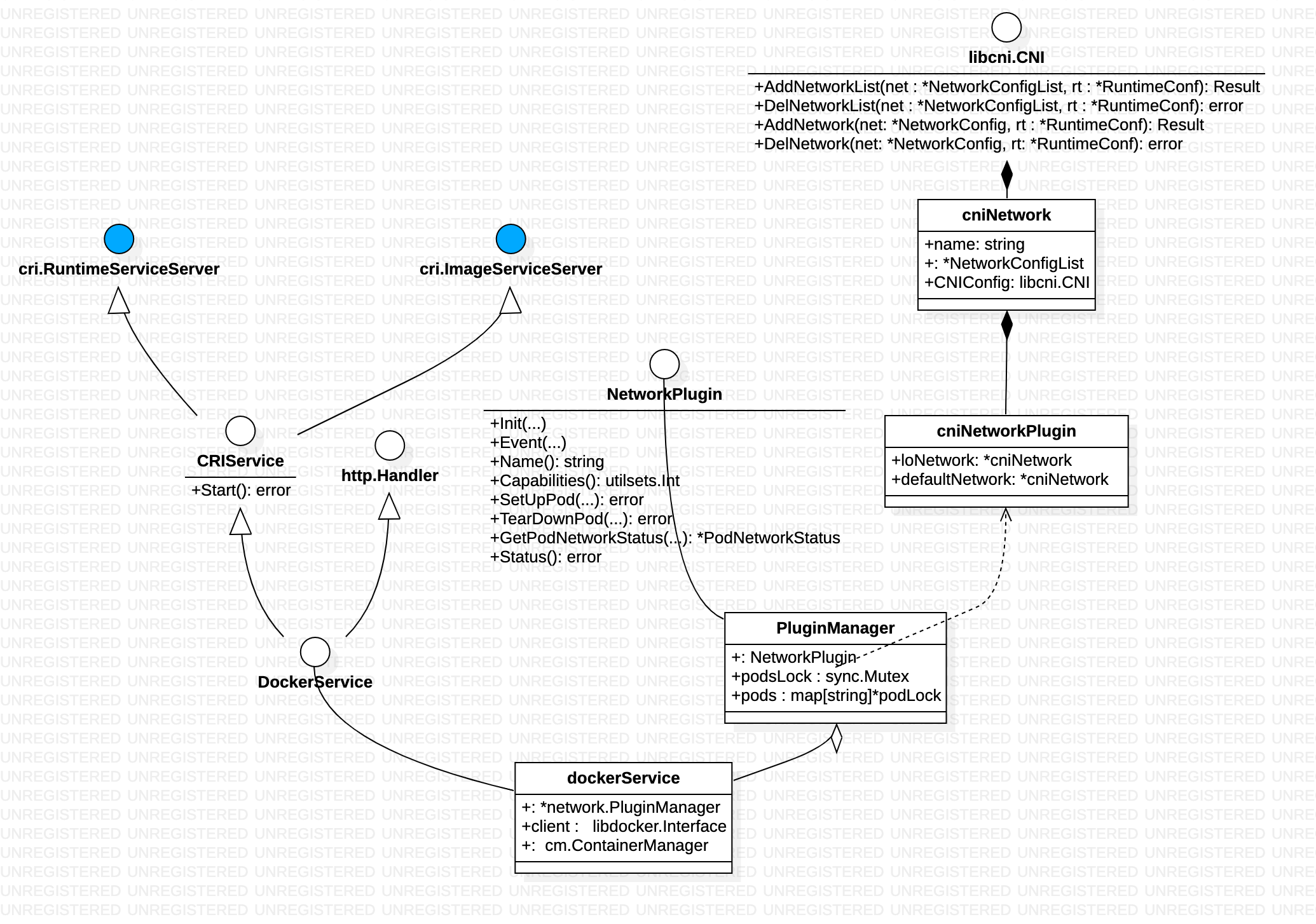
从左到右可以看到用户请求 怎么跟cni plugin(binary file) 产生关联的
golang中一个接口可以包含一个或多个其他的接口,这相当于直接将这些内嵌接口的方法列举在外层接口中一样。
加载 CNI plugin
网络是容器创建成功后分配的
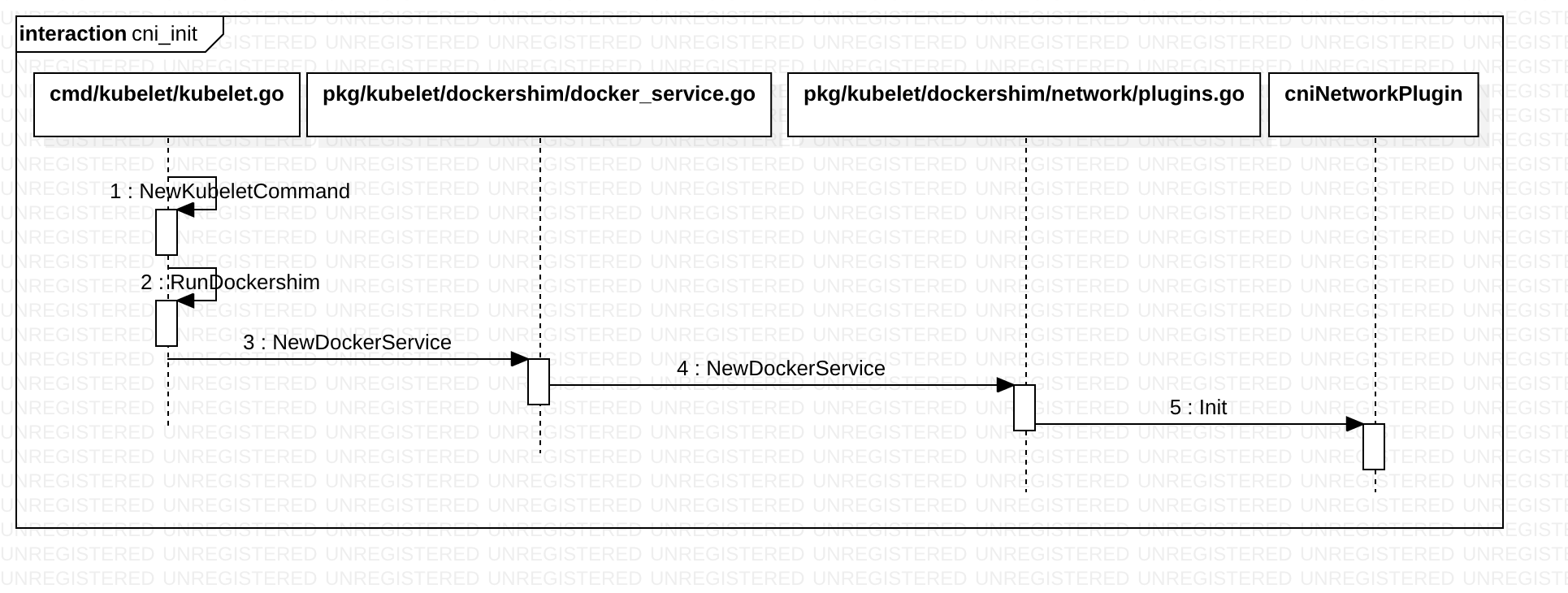
cniNetworkPlugin.Init 方法逻辑如下
func (plugin *cniNetworkPlugin) Init(host network.Host, hairpinMode kubeletconfig.HairpinMode, nonMasqueradeCIDR string, mtu int) error {
err := plugin.platformInit()
...
plugin.host = host
plugin.syncNetworkConfig()
return nil
}
func (plugin *cniNetworkPlugin) syncNetworkConfig() {
network, err := getDefaultCNINetwork(plugin.confDir, plugin.binDirs)
...
plugin.setDefaultNetwork(network)
}
从confDir 加载xx.conflist,结合binDirs 构造defaultNetwork
func getDefaultCNINetwork(confDir string, binDirs []string) (*cniNetwork, error) {
files, err := libcni.ConfFiles(confDir, []string{".conf", ".conflist", ".json"})
sort.Strings(files)
for _, confFile := range files {
var confList *libcni.NetworkConfigList
if strings.HasSuffix(confFile, ".conflist") {
confList, err = libcni.ConfListFromFile(confFile)
...
}
network := &cniNetwork{
name: confList.Name,
NetworkConfig: confList,
CNIConfig: &libcni.CNIConfig{Path: binDirs},
}
return network, nil
}
return nil, fmt.Errorf("No valid networks found in %s", confDir)
}
docker service 作为grpc server 实现,最终还是操作了 CNI,CNIConfig接收到指令后, 拼凑“shell指令及参数” 执行 cni binary文件。CNI 插件的初始化就是 根据binary path 初始化CNIConfig,进而初始化NetworkPlugin。至于cni binary 本身只需要执行时运行即可,就像go 运行一般的可执行文件一样。
github.com/containernetworking/cni/pkg/invoke/raw_exec.go
func (e *RawExec) ExecPlugin(ctx context.Context, pluginPath string, stdinData []byte, environ []string) ([]byte, error) {
stdout := &bytes.Buffer{}
c := exec.CommandContext(ctx, pluginPath)
c.Env = environ
c.Stdin = bytes.NewBuffer(stdinData)
c.Stdout = stdout
c.Stderr = e.Stderr
if err := c.Run(); err != nil {
return nil, pluginErr(err, stdout.Bytes())
}
return stdout.Bytes(), nil
}
CNI 实现
github.com/containernetworking/cni/pkg/skel/skel.go 定义了 dispatcher 和 CmdArgs struct
// github.com/projectcalico/cni-plugin/cmd/calico/calico.go
func main() {
plugin.Main(VERSION)
}
// github.com/projectcalico/cni-plugin/pkg/plugin/plugin.go
func Main(version string) {
...
skel.PluginMain(cmdAdd, nil, cmdDel,
cniSpecVersion.PluginSupports("0.1.0", "0.2.0", "0.3.0", "0.3.1"),
"Calico CNI plugin "+version)
}
func cmdAdd(args *skel.CmdArgs) error {...}
func cmdDel(args *skel.CmdArgs) error {...}
cni plugin 是一个二进制文件,执行时 执行main 方法 ==> skel.PluginMain ==> dispatcher.pluginMain ,CmdArgs 约定了调用参数,任何插件都是这样一个套路,只需实现cmdAdd 和 cmdDel 即可,用于对应添加网卡和删除网卡两个操作。
// github.com/projectcalico/cni-plugin/pkg/plugin/plugin.go
func cmdAdd(args *skel.CmdArgs) error {
...
// 获取Calico的配置,节点的名称,Calico客户端,是为了生成这个Pod唯一的WEP(Workload Endpoint)名称,也即网卡的名称。
calicoClient, err := utils.CreateClient(conf)
...
if wepIDs.Orchestrator == api.OrchestratorKubernetes {
if result, err = k8s.CmdAddK8s(ctx, args, conf, *wepIDs, calicoClient, endpoint); err != nil {
return err
}
}
...
}
// github.com/projectcalico/cni-plugin/pkg/k8s/k8s.go
func CmdAddK8s(ctx context.Context, args *skel.CmdArgs, conf types.NetConf, ...) (*current.Result, error) {
...
client, err := newK8sClient(conf, logger)
if conf.IPAM.Type == "host-local" {...}
if conf.Policy.PolicyType == "k8s" {...}
ipAddrsNoIpam := annot["cni.projectcalico.org/ipAddrsNoIpam"]
ipAddrs := annot["cni.projectcalico.org/ipAddrs"]
... // 构造routes, endpoint, 从pod 中获取annotation 等数据, 可以通过设置 pod annotation 来控制pod的 网络配置,比如ip地址等
switch {
case ipAddrs == "" && ipAddrsNoIpam == "":
...
case ipAddrs != "" && ipAddrsNoIpam != "":
...
case ipAddrsNoIpam != "":
...
case ipAddrs != "":
...
result, err = ipAddrsResult(ipAddrs, conf, args, logger)// 调用IPAM插件,获得一个IP地址
...
}
d, err := dataplane.GetDataplane(conf, logger)
hostVethName, contVethMac, err := d.DoNetworking(args, result, desiredVethName, routes, endpoint, annot)
}
// github.com/projectcalico/cni-plugin/pkg/dataplane/dataplane.go
func (d *linuxDataplane) DoNetworking(
args *skel.CmdArgs,
result *current.Result,
desiredVethName string,
routes []*net.IPNet,
endpoint *api.WorkloadEndpoint,
annotations map[string]string)(...){
// Clean up if hostVeth exists.
ns.WithNetNSPath(args.Netns, func(hostNS ns.NetNS) error {
// 先是建立veth pair,一边是contVethName,将来是容器内的,另一边是hostVethName,将来是容器外的。 主机端 cali 开头,后面 11 位是容器的 id 开头
veth := &netlink.Veth{
LinkAttrs: netlink.LinkAttrs{
Name: contVethName,
Flags: net.FlagUp,
MTU: d.mtu,
},
PeerName: hostVethName,
}
netlink.LinkAdd(veth)
// host veth 给容器外的网卡设置MAC地址,状态设置为UP
hostVeth, err := netlink.LinkByName(hostVethName)
netlink.LinkSetHardwareAddr(hostVeth, "EE:EE:EE:EE:EE:EE")
netlink.LinkSetUp(hostVeth)
// container veth 给容器内的网卡设置MAC地址,IP地址,路由等
contVeth, err := netlink.LinkByName(contVethName)
// Fetch the MAC from the container Veth. This is needed by Calico.
contVethMAC = contVeth.Attrs().HardwareAddr.String()
if hasIPv4 {
// Add a connected route to a dummy next hop so that a default route can be set, 169.254.1.1在这里
gw := net.IPv4(169, 254, 1, 1)
gwNet := &net.IPNet{IP: gw, Mask: net.CIDRMask(32, 32)}
err := netlink.RouteAdd(
&netlink.Route{
LinkIndex: contVeth.Attrs().Index,
Scope: netlink.SCOPE_LINK,
Dst: gwNet,
},
)
for _, r := range routes {
ip.AddRoute(r, gw, contVeth)
}
}
if hasIPv6 {...}
}
// Now add the IPs to the container side of the veth.
for _, addr := range result.IPs {
netlink.AddrAdd(contVeth, &netlink.Addr{IPNet: &addr.Address})
}
// Now that the everything has been successfully set up in the container, move the "host" end of the
// veth into the host namespace. 将host端的网卡从容器移出去,配置路由
netlink.LinkSetNsFd(hostVeth, int(hostNS.Fd()))
}
// Moving a veth between namespaces always leaves it in the "DOWN" state. Set it back to "UP" now that we're
// back in the host namespace.
hostVeth, err := netlink.LinkByName(hostVethName)
netlink.LinkSetUp(hostVeth)
// Now that the host side of the veth is moved, state set to UP, and configured with sysctls, we can add the routes to it in the host namespace.
SetupRoutes(hostVeth, result) // 配置外界到容器的路由
...
}
github.com/vishvananda/netlink 提供 封装了系统调用,可以实现 ip link 命令的效果。
其它
Kubernetes Pod 如何获取 IP 地址 集群 CIDR 和 节点podCIDR: 如果要求所有 Pod 具有 IP 地址,那么就要确保整个集群中的所有 Pod 的 IP 地址是唯一的。这可以通过为每个节点分配一个唯一的子网(podCIDR)来实现,即从子网中为 Pod 分配节点 IP 地址。
Kube-controller-manager(配置了集群的CIDR) 为每个节点分配一个 podCIDR。从 podCIDR 中的子网值为节点上的 Pod 分配了 IP 地址。由于所有节点上的 podCIDR 是不相交的子网,因此它允许为每个 pod 分配唯一的IP地址。
CNI 配置文件的位置是可配置的,默认值为 /etc/cni/net.d/<config-file>。集群管理员需要在每个节点上交付 CNI 插件。CNI 插件的位置也是可配置的,默认值为 /opt/cni/bin。
Kubernetes 集群管理员可配置和安装 kubelet、container runtime、network provider,并在每个节点上分发 CNI 插件。Network provider agent(比如flanneld) 启动时,将生成 CNI 配置(flannel 以pod 运行时,会有一个init 容器在所在节点 创建 ` /etc/cni/net.d/10-flannel.conflist 文件,当 Flanneld 启动时,它将从 apiserver 中获取 podCIDR 和其他与网络相关的详细信息,并将它们存储在文件中/run/flannel/subnet.env`)。在节点上调度 Pod 后,kubelet 会调用 CRI 插件来创建 Pod。之后, CRI 插件调用 CNI 配置中指定的 CNI 插件来配置 Pod 网络。
